How to Recover Corrupted Photos from Hard Drive – Instantly

Summary: – Do you want to know how to recover corrupted photos from hard drive? In this post, we will let you know few ways to retrieve corrupted images from an external hard disk.
Hard drive corruption is one of the common scenarios that Windows users experience. The hard disk drive might get corrupted because of several causes. Most of the time when users try to access a corrupted hard drive, it shows an error message, users need to format the disk in the drive: before they can use it. We have come across several users’ queries on how to get back corrupted images from external hard drives or understand the consequences, i.e. permanent data loss of hard disk corruption.
We have shared below a few effective ways to recover corrupted images from a hard disk. Read on to know more!
Reasons behind Hard Drive Corruption
There are multiple causes that can reason hard drive corruption listed below.
- File system errors
- Read/Write issues
- Software bugs
- Virus Attack
- Trojan Attack
- Damaged MBR on the disk
- Bad Sectors on the hard drive
- Poor operating conditions
- Power supply and connection
- Physical damage
Now that users are aware of the causes, let’s continue with resolving the corrupted hard disk.
Best Solutions to Restore Corrupted Pictures from Hard Drive
Users can try the below-mentioned methods to restore corrupted images from a hard disk.
Also read:- Recover deleted files from the SanDisk pen drive
How to Recover Corrupted Photos from Hard Drive by Using Antivirus Software
Malware or viruses can lead to hard disk corruption. Users can run a virus scan on your hard disk to get rid of the problem. Windows comes with an in-built antivirus program. To scan your drive follow the below steps.
- Press Windows to open system settings and then navigate to update & security> Windows security
- Now hit virus & threat protection on the right panel
- The tool will scan the device. If it detects any virus, users will see the scan results.
- Follow the further instructions given on the screen to fix the problems with the hard drive. Then, reboot your system and get if users access the hard disk now.
How to Recover Corrupted Pictures from External Hard Drive Using Command Prompt
Portable hard drive repair may be needed if your PC becomes affected by file system mistakes or bad sectors. Users can resolve to recover corrupted photos from hard drives by running the CHKDSK command in the command prompt.
- Open and run Command Prompt as administrator.
- In the raised CMD window, write CHKDSK /f/r/D: and click Enter. (Replace D: with your hard disk letter.)
- Wait for the procedure to be whole. Once done, close the Window and reboot your computer. Then, understand if the hard drive is accessible.
How to Get Back Corrupted Images from External Hard Drive – With Trustworthy Software
Users can simply restore corrupted data from hard drives using a reliable hard drive data recovery tool, like SysTools hard drive data recovery software. This tool allows recovery from formatted, normally deleted, permanently deleted, corrupted, or RAW hard drive data. It recovers deleted, formatted, and corrupted, data from this utility. It supports recovering data from all versions of Windows OS. This tool rapidly scans the drive and locates the missing or lost files. This tool provides a free demo version to check the working efficiency of the utility. Free download this tool on your PC to make recovery easier.
Working Steps Recover Corrupted Photos from Portable Hard Drive
Restore data from the RAW hard drive, following the given steps.
- Download and install SysTools HDD recovery software
- Then, select the data recovery option Scan instead of formatted scan

- Now, users can preview restored data in the software panel

- Finally, users can save restored data at the desired location
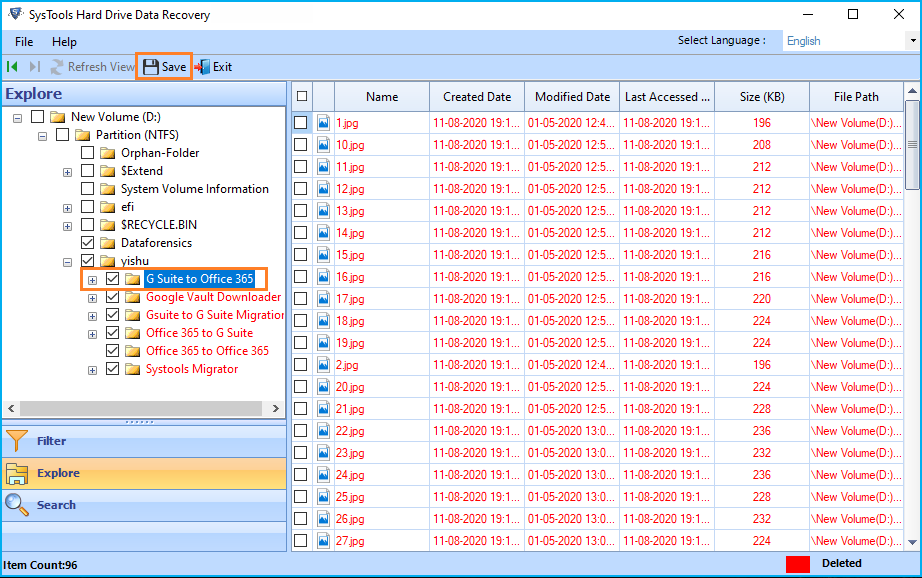
Final Verdict
Hard drive corruption may occur because of several causes. With the help of the above-described methods, users can recover corrupted hard disks. These approaches include running an antivirus scan, a CHKDSK scan, and transmitting a drive letter to the drive. Though, data loss is related to a few of these methods, if they’re not performed with carefulness. So, it’s recommended to restore your data first and then follow the deliberated troubleshooting methods to retrieve corrupted images from an external hard disk.




