How to Convert DBX to PST Format?
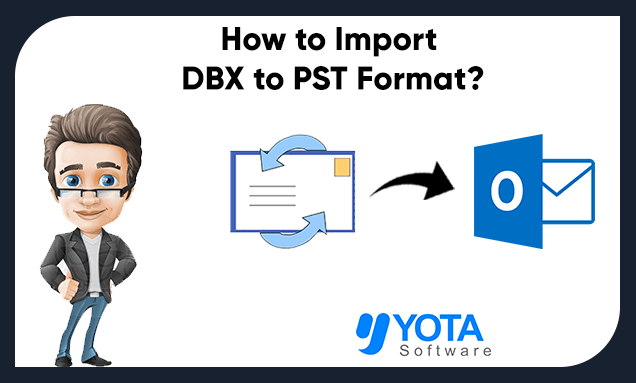
Introduction: Looking for the best way to convert DBX file to PST format with attachments? Then this blog post is for you. Download Yota DBX Converter to export multiple files to Outlook 2021.
DBX files are used by Microsoft Outlook Express which is an email client from Microsoft Corporation that comes pre-installed on their Windows operating systems such as Windows XP Professional, Windows Vista Business Edition etc., or can be downloaded for free from their website as well. This program is discontinued now and replaced by Mail app in Windows 10/8/7 operating system
Most of the people know that Microsoft Outlook stores its email data in PST format i.e. Personal Storage Table, but when it comes to Outlook Express, it uses DBX format for storing its emails and other items. Unlike PST files (which can only be accessed in MS Outlook), DBX files can be accessed by multiple applications such as Windows Live Mail, Mozilla Thunderbird etc., and also it supports various functions that enable users to perform operations like extract emails from DBX file and save them into numerous file formats like EML & MSG.
You can use DBX to PST Converter Software to convert the DBX files into PST file format. It has simple and easy-to-use interface that helps you in converting multiple DBX files into PST file format at a time. The software supports all versions of MS Outlook Express and MS Outlook 2016, 2013, 2010, 2007 etc.
How to Convert DBX to PST Manually
Follow the underneath steps to implement:
- Open the MS Outlook application
- Now go to the File option there you will see several options available including Import and Export
- Press the ‘Import and Export’ tab
- Now the Import and Export Wizard window will open
- In the ‘Import and Export Wizard’, choose the Import Internet Mail and address option and hit on the Next
- Next, select Outlook Express to accomplish the steps. Now, open the Outlook Import Tool
- From the Outlook Import Tool screen, pick the ‘Outlook Express 4.x, 5.x, 6.x or Windows Mail’ Check the Import-Mailbox, and hit the Next tab
- When the emails in Outlook Express are moved to MS Outlook for Windows, a message will pop up displaying the completion of the conversion process
- The Outlook Express DBX file data are now moved to Microsoft Outlook PST file
After completing the process, you can access your Outlook Express data in the Windows Outlook.
Limitations of Manual Method
Manual conversion is the manual method of converting DBX files to PST format. The following are the limitations of this manual method:
- Time consuming: It is a time-consuming process to convert DBX files to PST format through manual methods as compared to other methods. However, it is not completely accurate and successful when you do not know how to use its features efficiently. It also takes much more time than any other conversion tool available in the market today because you have to work with several third party software solutions except those that come with built-in functionality for converting DBX files into PST format.
- No guarantee of accuracy or success: Manual conversion does not provide any guarantee about the accuracy of your data during conversion from DBX file format into Outlook PST format because it depends on many factors such as proper functioning of third party tools used for this purpose and their compatibility with each other, whether all components needed for correct operation have been installed correctly on your computer system etc.,
Best Tool to Convert DBX to PST
You can use Yota DBX to PST Converter tool that is available in the market. This is a very effective and reliable tool that helps you convert your emails from DBX format to PST format. It helps you in saving all your emails, contacts, calendars, tasks and other items. This tool has been designed by using advanced algorithms so that it can work with all Windows versions such as Windows 11/10/8/7/Vista/XP etc., Microsoft Outlook 2021, 2019, 2016, 2013, 2010, 2007, etc. You can also export data from DBX to Zimbra or Gmail accounts using this software at affordable cost with lot of features.
The best thing about this software is its user-friendly interface which makes it convenient for even a new user to use it without any difficulty whatsoever while converting DBX files into PST format with utmost ease and precision.
Just four steps are needed to convert DBX to PST format
Step 1. Download and install the tool into your system. Click on Open>> Email Data Files>> DBX Files.
Step 2. Add the files into the panel and Preview them. You can even apply filters if selective conversion is required.
Step 3. Click on Export tab and select PST from the given list pf option to convert DBX to PST.
Step 4. Lastly, enter the location to save the file and hit the Save button.
Conclusion
To conclude, we can say that when it comes to conversion of DBX file to PST format, one must always prefer a professional solution such as DBX to PST Converter. This software can convert Outlook Express files in bulk and save them in multiple formats such as PST, PDF, MBOX and EML.




