Best practices for Designing a Chatbot Interface
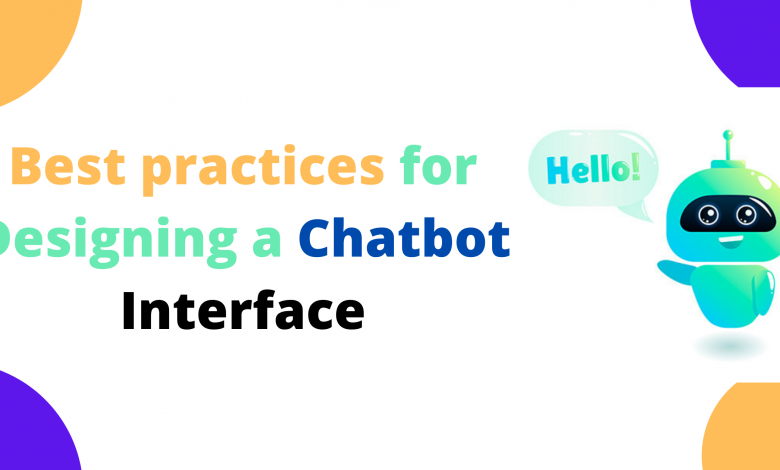
One of the newest and most talked-about technologies in the last year is chatbots. These AI-powered assistants can help with everything from checking flight status to finding a restaurant. And promising to expand what we expect from our digital assistants.
What is Chatbot?
A chatbot is a computer program that automates interactions, through conversation or text chats to automate specific tasks.
Designing the chatbot user interface should be quick, easy, and clear. Users are usually looking for results when they start speaking to the chatbot – instead of searching for them on their own by filling in forms or clicking buttons, so this is what you should focus on while designing your chatbot’s interface. They need to get an answer right away. That being said, it will be useful if you give people enough context so they can understand how to use your chatbot before they even speak to it.
The following guidelines might help you with that:
Use conversational tone:
A Chatbot can present complex information and interface elements and still be chatty. Users should feel they’re speaking to a helpful colleague, not a computer.
Organize information into topics:
Try to organize the bot’s responses into different categories based on what each category means for the user. It will make it easier for users to interact with your chatbot as they won’t need to remember as much before speaking as it might already be explained.
Keep messages short and simple:
Since you want your chatbot to keep a conversational tone, don’t go too long with your messages and try using simple sentences whenever possible (and avoid completing sentences for people). Also, you can ask questions instead of making multiple statements (which would require lots of writing) in order to get the chatbot’s messages down to a bare minimum.
Keep responses related:
If you have a lot of information on a particular topic, try to present it as organized as possible. This will make it easier for users who might not want or need all that info, but still be interested in other parts of your content.
Insert quotes from other people:
Conversational tone is even more achievable if you incorporate quotes from people into your chatbot interface design – this helps make the chatbot feel more human and less like a machine or random text generator. You can even include images and videos, along with those quotes/statements, in order to make them feel more personal!
Use chatbot’s name:
People will be more open to interacting with a chatbot if they feel like the bot knows them and/or is actually interested in what they have to say, so try to use the chatbot’s name as much as possible while writing your responses.
Limit choices:
Even though giving people too many options can slow down and break up a conversation, you shouldn’t completely limit their choice. You need to find that fine balance between making it easy for users while not restricting their freedom of choice too much. Try making lists of allowed responses (predetermined options) instead of full sentences and let them choose an option rather than filling in fields themselves if possible.
Keep it simple:
A chatbot should be able to simplify processes for users. If you can’t make a task easier on your chatbot, chances are people will rather do it on their own instead of using a chatbot to help them with that process.
Be trustworthy:
Designing a trustworthy chatbot interface also means keeping the truthfulness of its responses intact. Don’t include false information or jokes as this might lead some users into believing those statements as true. they also provide false information to others as well.
Keep conversation going:
When users come into contact with your chatbot for the first time. they’re usually not familiar with how it works and what it’s capable of doing. So create a simple onboarding process in order to teach new users how your chatbot works. This will make the process of first-time interaction easier for both you and them. as they won’t have to struggle with unknown elements.
Limit the number of possible answers so that customers can’t get stuck in an infinite loop.
Have you ever found yourself stuck in a chatroom with no idea how to exit? It’s an all too common problem and one that smart entrepreneurs are looking to solve by developing smarter chatbots. But what exactly do these chatbots look like, and why are they so difficult to design?
As the number of mobile internet users continues to rise, companies are struggling to keep up. They need well-designed apps for people who want products on the go – but building them can be time-consuming, at best. At worst, creating mobile apps is simply out of their budget.
This has led many businesses toward conversational interfaces as an alternative option. The logic behind this move is that humans have come to expect natural dialogue when engaging with technology. It’s a simple concept: create a chat-based app and you’ve opened up a whole new world of opportunities. But, as with any significant technological shift, there are growing pains
Chatbot interfaces have been on the rise for about two years now – but many remain poorly designed. As one user said :
“I gave up. I kept saying ‘help’ and it still wouldn’t work.”
It might sound like an isolated incident, but this is not uncommon with unintuitive chatbots. Customers can easily become frustrated if they don’t know how to ask for help. This can lead them to abandon your chat altogether or even worse: make purchases with other companies that do provide good customer service.
As chatbots become more popular, they are bound to make an appearance in your business. That’s why it’s important to learn the best practices for designing chatbots that work well for you.
Conclusion:
We hope you have found this blog post useful. You can book a session with one of our experts to talk about the best way for your company to leverage neuroscience in marketing and sales.




