Ultimate Guide To RPA (Robotic Process Automation)
Robotic Process Automation
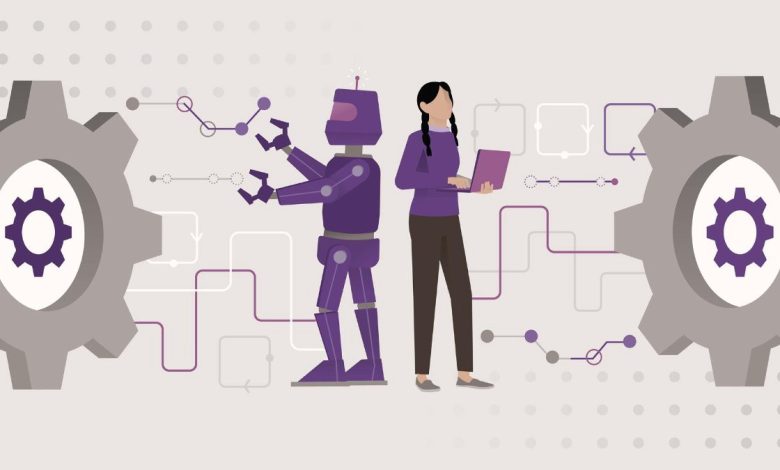
Business procedures have largely remained the same for a long time; they are laborious, monotonous, and leave little room for creativity. However, with the development of RPA technology, everything is suddenly changing.
Robotic process automation is revolutionizing company operations by greatly automating formerly manual tasks.
Therefore, if you’re still using outdated methods, it’s time to catch up with the times and adopt RPA!
With the change in RPA business models like RPA-as-a-Service and new development approaches such as low-code and no-code, RPA isn’t going anywhere, at least for a decade.
In this guide, we’ll explore what RPA is and how industries can take advantage of it.
What Is Robotic Process Automation?
Robotic process automation (RPA) is an application of modern technologies like AI, ML, and NLP that are powered by business logic and structured inputs to automate mundane and repetitive business processes.
To implement RPA in business processes, software engineers build software robots that emulate human actions of interacting with digital systems like computers. These software bots can understand what is on the screen and how to navigate through the system to perform the desired task.
How Does RPA Work?
Robotic process automation (RPA) is an excellent solution for businesses looking to automate repetitive tasks with minimal disruption. It works similarly in nature as human interaction, so you can use it on your existing infrastructure without having any issues or downtime!
By automating these processes with Robotic Process Automation (RPA), you can create a system where bots interact and complete work assignments just like people do! This will allow minimal disruption while still leveraging existing infrastructure which makes it easy on everyone involved – especially since we know how much RPA improves efficiency.
An RPA system works by integrating with your existing technology infrastructure. RPA tools can integrate with your front-end (desktop connections) or back-end (databases and enterprise web services) to perform different tasks.
Depending on your organization’s automation needs, you can integrate RPA with either technology infrastructures or both.
From the front-end perspective, there are several ways an RPA system can connect with your applications like Salesforce CRM, SAP, PeopleSoft, etc. RPA, at the front-end, can read and write data and record events straight from the target applications’ user interface.
Types of RPA Bots:
We’ve already discussed that RPA bots can perform predefined tasks. Depending on their implementation approach and work environment, RPA bots are generally categorized into 3 types.
1. Attended/Assisted Bots
Attended bots can be called virtual assistants that help employees with their tasks. Legacy-attended bots are limited to an employee’s desktop. In current times when RPA is getting more and more intelligent, attended bots are only suited for tasks that need to be triggered at points that are hard to detect by computer programs.
A very popular example of attended bots is in customer service operations. The employees ( customer service representatives) can trigger the bot to pull customer queries while they continue talking to them and understand their requests or grievances.
2. Unattended/Unassisted Bots
Unattended bots enable end-to-end automation that works on its own. These bots are triggered by logic in the automation process flow and have some level of decision-making ability to eliminate the need for human input. Unattended bots are the holy grail of enterprise automation strategies.
For example, the loan request at banking institutions can be taken care of by RPA bots. The software bots can simply look at the credit history and ratings of an individual to decide their eligibility.
3. Hybrid Bots
In a real business scenario, an enterprise-level automation strategy includes a hybrid automation approach where both attended and unattended RPA bots work together to increase overall efficiency and reduce human errors.
Benefits of Implementing Robotic Process Automation
Following are the most desirable benefits of Robotic Process Automation.
1. Reduces Cost by Increasing Productivity
In a conventional operational setup, humans are required to spend a hefty amount of time on repetitive tasks such as document scanning and verification, copying and pasting information, etc. Naturally, this increases the reliance on human labor, which is slow and costly.
The goal behind implementing RPA is to let humans work on things they excel at and let software bots take care of the rest of the tasks. RPA implementation can result in a 35% to 50% productivity increase, which triggers the economies of scale.
Also, robots are faster than human beings because they can work tirelessly 24*7. They can be active even when your entire workforce is asleep.
2. Reduces Manual Errors
Humans are prone to errors. And the chances of mistakes with mundane and repetitive tasks are as high as possible. With the right software bots implemented for the right business processes, you can sit back and relax because the software bots won’t make errors that your employees might.
Make sure that you get the implementation right. Consult an RPA software engineering team and work together to find the appropriate use cases.
3. Improves Employee Experience
Another aspect of Robotic Process Automation is the employee experience. For example, RPA+AI can enhance the work environment at a conventional workplace like a manufacturing facility by eliminating mundane and repetitive tasks, allowing humans to work on jobs requiring decision-making input.
4. Enhances Customer Service
Until RPA, most companies had a hard time meeting their highly varied customer demands. With RPA implemented into several business operations, you can focus more on things that matter, like customer service.
Not only this, the Robotic Process Automation bots can handle the screening and allocation of customer service requests so that they reach the right customer representative every time.
What Business Processes Can be Automated by RPA?
The use cases of RPA in business processes range from reducing payroll process errors to processing loans and customer onboarding applications. Organizations across the globe have increasingly been adopting robotic process automation software programs to make their operations more efficient.
- BFSI and Insurance Retail Manufacturing & Logistics Healthcare Telecom Hospitality
- Customer onboarding
- Statement processing
- Fraud detection
- Compliance management
- Customer query handling and communication
- Customer claims management
- Underwriting and payouts
- Invoice processing
- Store inventory management
- Product categorization
- Customer support
- Logistics and supply chain management
- Predictive and preventive maintenance
- Shipment scheduling and processing
- Purchase order initiation
- Inventory and raw material management
- Compliance management
- Patient appointment scheduling
- Payment processing
- Claims management
- Data entry, migration, and extraction
- Compliance management
- Metadata management
- Customer support
- Customer application processing
- Email to ticket automation
- Booking automation
- Loyalty benefits processing
- Competitor pricing analysis
- Compliance management and reporting
- Claims processing
- Customer complaints handling
How Do You Implement RPA at Your Company?
It is evident that Robotic Process Automation is necessary for operational efficiencies and competitive advantage. For every organization that is willing to invest in automation via Robotic Process Automation, the implementation journey remains more or less the same.
Following are the standards steps required for a successful RPA implementation:
1. Process Mining
The automation journey in any industry starts with process mining. Because having a thought process around making the business processes efficient is the critical step for any large-scale digital transformation. Once the process automation is up and running, you can move on to task automation.
2. Feasibility Assessment
During the feasibility assessment, the process examination and technical feasibility are carried out to evaluate to what extent a process can be automated. Most often, the actual process handler, a subject matter expert, and an RPA expert collaborate to assess the automation feasibility of a business process.
3. Readjust or Restructure the Processes
Depending on the feasibility analysis results, identify the processes that aren’t structured, standardized, recorded, and optimized for automation. You need to restructure these processes to enable automation.
4. Develop a PoC
When the processes are ready to be automated, you should first develop a proof of concept to test the practicality of RPA tools and technologies within their business environment. You should aim for automating the critical elements of business processes, not the entire process, and examine whether the automation efforts drive desired results or not.
5. Deploy a Pilot
Once you attain success in your PoC, it’s time to run the pilot. During this step of RPA implementation, focus on the results. Analyze the bot vs. manual performance and determine whether you’ve invested in the correct type of RPA.
6. Automate Your Business Processes
You need to formulate an implementation plan for RPA and reorganize your teams or resources if needed. Some organizations believe they only need RPA developers for their automation journey, but that is not the case. Robotic Process Automation implementation requires a comprehensive team of business analysts, operating staff, subject matter experts, project managers, developers, and a solution architect.
The future of Robotic Process Automation is bright. As several reports suggest, enterprises will continue to experiment with RPA with their business processes to achieve maximum efficiency and higher ROI. Read full RPA Guide for more information…!!
Thanks infopostings for allowing me to post my article here…!!!




