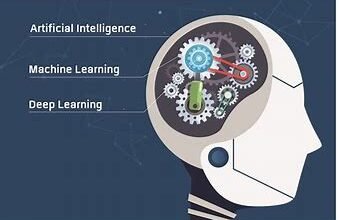Is Sublime Text Right for You? A Closer Look

Did you know that the average computer programmer in the United States makes almost $90,000 per year? No matter where you live, this is likely plenty of money for you to work with.
However, you don’t have to be a professional programmer to take up computer programming. Many hobbyists and professionals alike use Notepad++, but Sublime Text is a great alternative. Let’s take a look at everything you need to know to determine whether or not it’s right for you.
What Exactly Is Sublime Text?
Sublime Text is a text editor that has frequently been compared to Notepad++. It’s popular among web developers and programmers for its various features, including code completion, syntax highlighting, and package control.
To elaborate, a text editor is a program that you can use to write code. It’s essential to choose one that you feel comfortable with and has features that can optimize your workflow.
Sublime Text is also cross-platform, so you can use it on Windows, macOS, or Linux.
The aforementioned code completion can help users write a large amount of code within a short period of time. Sublime Text Mac is one of the most popular versions of this application. You can visit this resource to learn more about it: setapp.com
Should I Switch From Notepad++ to Sublime Text?
The answer to this question depends on your needs. If you’re happy with Notepad++, then there’s no need to switch.
However, if you’re looking for a more powerful text editor, Sublime Text may be right for you. It offers many features that Notepad++ doesn’t, such as a package manager that allows you to install plugins to customize your experience.
Over time, you can use this application to create a workflow perfectly tailored to how you program. This can go a long way when it comes to helping you get more done in less time.
Is Sublime Text Free to Use?
Sublime Text is free for personal use, but if you want to use it for commercial purposes, you’ll need to purchase a license.
Commercial use is often defined as using the program in a business setting. Or, it could refer to a situation where somebody uses Sublime Text to create commercial software. To help clarify, let’s assume that you simply want to write your own programs to help you in your daily life.
You wouldn’t have an issue using Sublime Text in the scenario. However, you wouldn’t be able to use this application to develop software that you sell to other businesses.
In the event that you violate these terms, you could find yourself dealing with legal complications. The price you pay for a commercial license of Sublime Text will heavily depend on your needs.
As you might guess, those who need to use the application extensively will need to pay for a more expensive license.
Is Sublime Text Available in Other Languages?
Yes, the Sublime Text editor is available in a variety of languages, including English, French, Spanish, Italian, Portuguese, German, Swedish, Russian, and Japanese. This makes it highly accessible for users virtually anywhere in the world.
Keep this in mind when moving forward so that you can take advantage of the utility that it offers.
What Are Some of the Best Uses For This Application?
In general, you can use Sublime Text for web development and coding with little issue.
This makes it great for professionals who work in the technology industry. However, it’s also great for those who wish to program as a hobby.
The application is intuitive and user-friendly, making it easy to learn on your own. Although it’s possible to use Sublime Text 3, it’s recommended to use Sublime Text 4.
This is the most current version of the application, meaning it will have all of the most recent features.
You might also run into compatibility issues while using Sublime Text 3. Writing a program in this version and then attempting to open it with a new version might cause problems in the future, for example.
What Are Some of the Drawbacks of Sublime Text?
One of the main drawbacks of Sublime Text is that it’s not free for commercial use. If you want to use it for business purposes, you’ll need to purchase a license.
Another drawback is that it doesn’t have as many features as some of the other text editors on the market. However, it does offer most of the features that people need for coding and web development.
More likely than not, you will only encounter issues during niche scenarios. For example, you might have access to a certain library that allows you to organize data structures the way you want to.
Or, it might not have functionality that lets you work as quickly as possible depending on your personal workflow. Even with these drawbacks, Sublime Text is one of the most useful text editors you can take advantage of at no cost to you.
This Application Shouldn’t Be Overlooked
Sublime Text is a great choice for a text editor, especially if you’re looking for something more powerful than Notepad++.
It has many features that make coding easier, plus it’s available for free for personal use. Just be aware of the drawbacks, such as the cost of commercial use and the lack of features compared to other text editors.
Looking for other useful technology information? You can check out our blog for similar articles that can help you out in the future.