Migrate Lotus Notes to PST Using Different Approaches
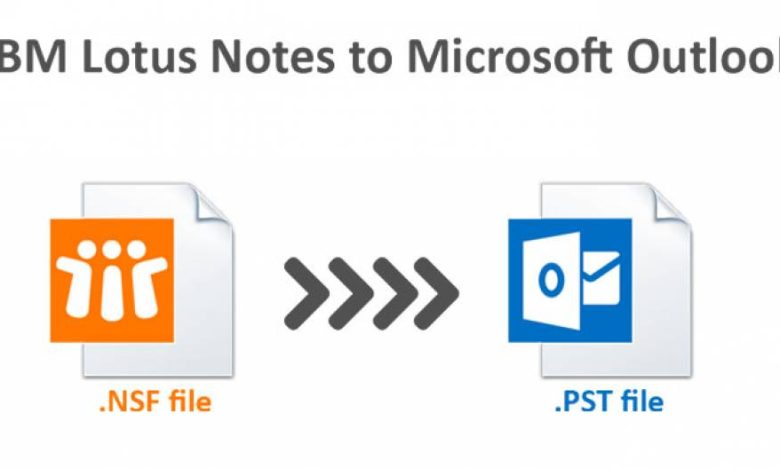
If you are using lotus notes and wish to migrate lotus notes to PST format, then this blog is just for you. There are multiple reasons why one may want to convert lotus notes to Outlook PST file format.
We will be sharing different methods to complete this task; users can choose whatever way they wish to use. Before discussing the process, we will be listing down the main reasons behind this query.
Main Reasons to Migrate Lotus Notes to PST File Format
- The pricing plays a critical role in the migration of lotus notes to Outlook PST. Outlook however is more economical than the HCL notes.
- HCL notes require users to have technical knowledge and can be complicated for a novice user.
- Microsoft Outlook can also perform multiple tasks accordingly, whereas lotus notes fail to perform various tasks at one time.
- IBM notes restrict users to only a single account. On the other hand, MS Outlook permits users to have more than one account.
Quick Ways to Export Lotus Notes Email to Outlook PST File
There are both manual and professional solutions available for migrating Lotus notes email to PST. Here follow the below-mentioned methods:-
- Manual Methods to Migrate Lotus Notes to PST File
- Try a Professional Solution
Manual Techniques to Migrate Lotus Notes to PST
Get through the steps mentioned down below:-
- First of all, Download Lotus Notes on your Windows Machine.
- Now, navigate to the File menu>>Open and then choose the lotus notes application.
- You can browse your desired NSF file and hit on the Open option.
- In the next step, choose the Export button from the File menu.
- Now, provide a name to a file and select the destination path & after that, you can select CSV as your saving type.
Therefore, you can now import your comma-separated value (.csv) file into Microsoft Outlook.
Step 2. Import your CSV File into Outlook
- Run Microsoft Outlook on your Windows System.
- You can now create a profile and hit on the File menu.
- Afterward, hit on the Open & Export option>>Import/Export.
- Then, one can choose the Import from another program or file and hit the Next button.
- In the next step, select CSV as your saving format.
- Next, you can browse & locate the CSV file that you wish to import. Also, choose the option among the given ones and hit on the Next button.
- One may now select the destination path and again press the Next button.
- You can check the given dialog box and hit on the Finish option.
Why do Manual Methods fail to Deliver Accurate Results?
- The aforementioned methods do not guarantee 100% working methods. Also, these techniques do not permit users to convert the entries of the calendar.
- As a matter of fact, there is a high chance of data corruption & loss.
- This procedure can only transfer a single NSF file to Outlook PST. Furthermore, the entire process is very time-consuming and complicated.
- It requires users to have high technical knowledge to migrate lotus notes to PST files.
Read More:- How to Convert DBX to PST File Format Without Losing Data?
Try a Professional Solution to Migrate Lotus Notes to PST
As mentioned earlier, manual techniques do not provide accurate results and can be a time-consuming procedure. That is why, we highly advised you to opt for the professional solution; NSF to PST Converter Tool. The tool has come up with a user-friendly yet advanced graphical user interface. It is also compatible with all the versions of the Windows operating system and it also supports Windows 7, 8, 8.1 & 10, and the latest Windows 11 (64-bit).
Some of the Impeccable Features of this Software:-
- The converter software supports all the recent versions of Microsoft Outlook such as 2019, 2016, 2013, etc.
- It also keeps the internet header of all the emails intact during and even after the procedure. All the properties associated with the email remain exactly the same.
- Other than that, it permits users to migrate lotus notes to PST without losing any data. It keeps the folder as well as the sub-folder hierarchy as it was before and after the conversion process.
- NSF Converter preserves internet header alongside HTML formatting and doc links too,
- Does not require any external installation; The utility does not require Outlook installation.
How Can I Use NSF Converter Software – Conversion Procedure
Follow these below-listed steps:-
- Download and Launch this NSF to PST Converter on your Windows Machine.
- Then, hit on the Add File or Folder(s) option to upload your NSF files.
- After that, users can preview their NSF files in the software panel.
- Next, you can apply the required filters and then click on the Export button.
Ending Words
The application helps users to migrate lotus notes to PST files without any data loss. For that, we have mentioned both manual and automated solutions to let users solve this query with the best-suited method of their choice. As known, the manual procedure can be a little time-consuming and you may end up losing some of your data. The professional solution however will help users export lotus notes email to Outlook PST in a single go.




