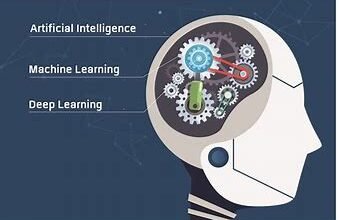How to use WooCommerce Currency Switcher to Save Time and Money

Do you need to charge customers in different currencies? Do you want to spare yourself the hassle of having to select the currency for every transaction? WooCommerce Currency Switcher is designed to make things easier. This plugin will automatically detect which language your customer’s browser is set to. It generate the appropriate currency symbol below the price. Not only that, but it will also convert prices into various currencies at checkout for orders that are placed on your eCommerce site.
WooCommerce Currency Switcher saves time and money by automatically changing prices. In your WooCommerce store based on the user’s preferred currency. WooCommerce Currency Switcher can quickly add up to significant savings for both the merchant and their customers.
There are many reasons for needing to use a Currency Switcher. For example, if it is important to boost sales in another country, or if you want to open an international retail business. If the site is predominantly in one language, it might be wise to change the currency settings to match. This way people can still buy products without having to think about conversion rates.
What is WooCommerce Currency Switcher?
WooCommerce Currency Switcher is a free WordPress plugin that enables your store visitors to use their preferred currency when browsing and shopping your site. The plugin allows you to convert prices and tax rates in real-time and is compatible with all WooCommerce payment gateways.
The Woocommerce multi currency plugin allows you to convert prices and tax rates in real-time and is compatible with all WooCommerce payment gateways.
This plugin provides a seamless checkout for customers all over the world by automatically converting their shopping cart prices to the currency of their choice before payment. The plugin works with any WooCommerce store and offers users a simple, secure, and easy-to-use way to buy from your store.
There are many ways that WooCommerce stores can save time and money. By using the WooCommerce Currency Switcher to have product prices automatically updated with the current exchange rates. This plugin will automatically update prices across your website as they change because of fluctuations in the markets. As a result, you will not have to worry about updating all of your website prices manually or updating them manually for each country that you export to.
Why use WooCommerce Currency Switcher?
Many people are unaware that WooCommerce has an inbuilt currency switcher. This can help avoid some headaches by making it easier to compare prices in your store. With the customer’s native currency.
The WooCommerce Currency Switcher plugin is a free and easy-to-use plugin that allows store owners to switch between different currencies seamlessly. The plugin is very easy to use, with a simple installation process that will take you just minutes. It comes with features like automatic conversion of prices on the front end and back end. The ability for users to choose their own currency, and even custom settings for your store’s default currency.
This plugin lets you change your global currency with a single click. You can update the currency on product pages, cart, checkout, and invoice pages.
There are many online stores that are unable to provide multiple payment options for their customers. WooCommerce Currency Switcher is a plugin that solves this problem by allowing store owners to set different currencies for different countries. So that they may offer the best tools for their customers. The plugin is easy to use, with an intuitive interface and plenty of customization features.