Best 3D Printing Software For Beginners

Introduction:
The global market of 3D printing software is diverse and expected to increase by $40 billion in the upcoming years. So it’s going to create a fire in the 3D market. From this, you can have a notion of how high in demand the 3d printing software is. Many individuals want to learn it. Because 3D printing software has many factors that attract them like
- Ample job opportunities
- Start your own business
This article is beneficial for the individuals who are willing to learn this 3D printing. Here’s what you’ll learn in it:
- What is 3D printing?
- How to select the best 3D printing software?
- Best 3D printing software for beginners
What is 3D printing?
3D printing builds 3D models or designs. To build and design, they used an additive manufacturing process. That’s why it is also called additive manufacturing. The final product is made, without cutting and grinding, using 3D applications named AutoCAD and many more. So 3D printer software discards the use of machines. The pros of 3D printing include printing complex designs, fast prototyping, saving time, accessibility, and many more.
Unlike prose, they do have drawbacks. Manufacturing jobs are decreasing because most of the work is done by printers or automated.
Engineers and manufacturers mostly use 3D printing to create 3D drawings or models. They prefer it because
- It decreases the iteration cycle time
- Efficient
- Save tooling costs
- High-quality results
- Customization and many more
How to select the best 3D printer software?
Frequently it isn’t easy to choose when you have a wide variety in the market of the 3D printer software. Choosing the best 3D software for 3D printing is a no-brainer thing if you know one thing. There is one criterion to choose the best 3D printing software. Let’s elaborate on it. But before that, let’s dive into the 3D software we are using. 3D software has two main tools. The first one is CAD software, and the second is 3D modeling software. Both have the same purpose but with different uses. CAD software is used in automotive, architecture, and many more. In 3D modeling software, you don’t have to focus on the mechanical properties. Rather you have artistic freedom.
Industry:
The first and foremost thing you have to consider is which industry you are using 3D software. Considering this point makes it easy for you to choose the 3D software. Every industry uses different software, and They are specifically used for that particular industry like for sculptural work, Zbrush is great; for animation work, we like using Maya, for engineering work, we choose Solidworks and many more. By knowing it, you did the work fastly and efficiently.
Best 3D printing software for beginners:
Below is a list of the best 3D printing software for beginners:
1-Autodesk Fusion 360:
This software is a professional one and allows you to design using different sorts of software like CAD and CAM. Fusion 360 and its numerous capabilities, including cloud-based file sharing, product design options, and many more, are the best choice for small businesses.
Key features:
- It has a PCB system of 16 layers.
- Has an interactive assemblies
- Allows cloud collaboration
- Has a robust feature to create clean models
- Helps in creating high-quality models.
SelfCAD:
SelfCAD is an online platform accessible to everyone with its low entry price. One of the best 3D modeling tools provides all features from designing to printing at one online platform. It is a free service, and it offers different tools and services for you. The goal of SelfCAD is to provide advanced tools, thousands of 3D objects, customization, and many more.
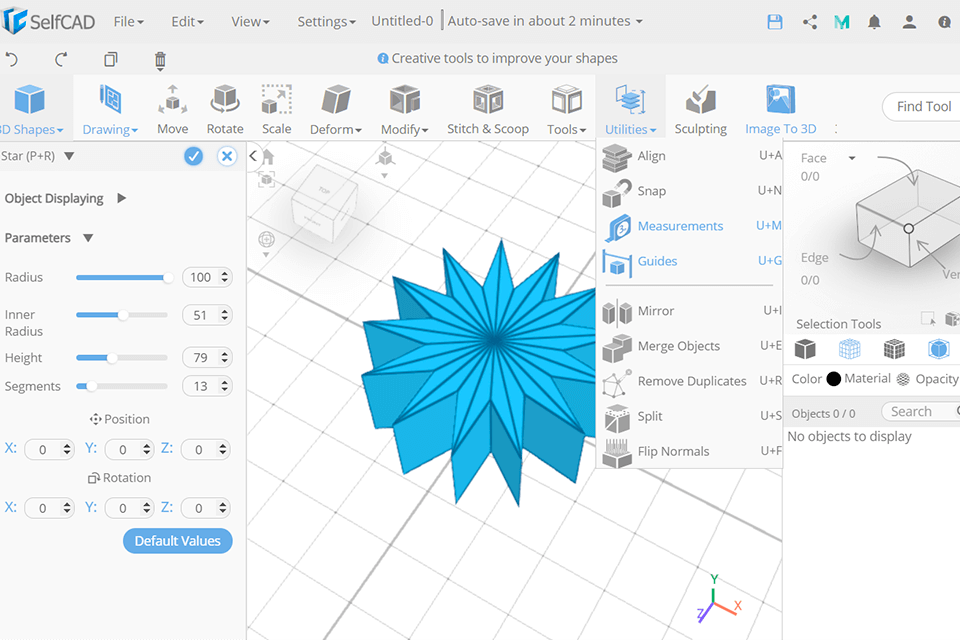
Key features:
- Versatile 3D drawing tool
- In-built slicing functions
- Save and share their designs
- Accessible
- Have advanced tools for modeling, sculpting, and printing.
- Easy to use
- Easy to learn
- Simplify the 3D designs for beginners.
2-Autodesk AutoCAD:
AutoCAD is another versatile tool that is great for professionals. Along with Autodesk auto CAD, you can also access AutoCAD Map 3D, AutoCAD Architecture, and many more.
Key features:
- The perfect tool for 3D printing
- Can create unique designs
- Provide DWG file format
- Can convert easily into STL files
- Allows both applications (web and smartphone)
3-3D Slash:
This 3D printing software is specifically made for beginners. In 3D Slash, you can reshape your designs. It provides you with amazing tools like cutting tools and smashing tools.
Key features:
- Support different file formats like .stl and .obj files.
- Allows you to be creative by using their colors palette.
- Can carve different pictures and texts to your 3D drawing.
- Going together well with VR headsets.
4-TinkerCAD:
TinkerCAD allows you to create complex 3D designs. Although it lacks some of the features, you can still design complex models with the help of different shapes.
Key features:
- Easy to use user interface
- Have multiple file format options like .svg and .stl
- Laser-cut your model
- Have a collection of 3D images
- Easy to learn with the help of detailed tutorials and videos.
- This tool can share rotation.
Let’s learn to print:
Identify your industry and then start giving time to your particular software.
At the start, it doesn’t look easy, but as you spend time with tools and learn about how they work, you’ll be able to create your 3D model and have your own business.
Enjoy the process
Happy printing!




