How To Design The Perfect eBay Listing Template
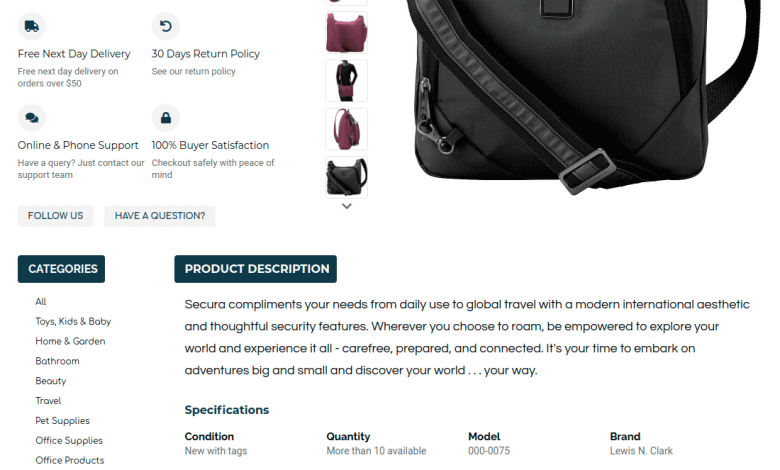
Introduction
Creating an effective eBay listing template is essential to getting your products sold. You need to consider several factors when making your template, including the layout, images, and formatting. This article will teach you how to create a winning eBay listing template using the most popular software available.
What are the different types of eBay selling templates?
A few different eBay selling templates can be used for other purposes.
One type of eBay selling template is a basic listing template that includes the basics such as the item description, images, and seller information.
Another eBay selling template is a listing builder template that allows you to easily add items, descriptions, images, and other seller information.
The third type of eBay selling template is an auction listing template that includes specific features for auction listings.
Which type of eBay selling template is best for your listing? It depends on what you want to include in your listing and how you want it to look.
How to choose the suitable eBay selling template for your business?
If you’re considering using an eBay selling template, there are a few things to consider:
- The template should be designed for your business and reflect your unique Selling Style.
- The template should be easy to use and help you automate your auctioning process.
- The template should be affordable and provide a fabulous online presence for your business.
- Ensure the template is updated regularly to keep up with eBay’s ever-changing policies and guidelines.
Here are four tips for finding the perfect eBay selling template:
- Consider Your Business Goals
Before choosing a selling template, one must understand your goals for using one. Do you want to create a more automated auctioning process? Do you want more visibility for your auctions? If so, a template designed specifically for eBay sales may be best suited for you.
- Review Auction Templates Available Online
There are dozens of free and paid auction templates available online. Before choosing one, it’s helpful to review each one carefully to see if it meets your needs and goals. Some popular templates include designer (www.ideader4u.com) and AuctionBuddy (www.auctionbuddy.com).
The Different Components of an eBay Selling Template
When it comes to creating an eBay selling template, there are a few key components that you should consider.
Layout: Your template layout will largely depend on the type of auction you’re running. For example, if you’re selling items with pictures, you’ll want to include a photo gallery in your template. You can use text descriptions or tables to list the object features if you’re selling items without pictures.
Text Formatting: Make sure your text is accurate and well-written. Use specific terms when describing the item and include clear images if possible. For example, if you’re selling a keyboard, have a list of features and explain what makes the keyboard unique.
Images: Include high-quality pictures for your auction listings. This will help potential buyers visualize what they’re buying and make it easier for them to decide. You can use stock photos or images that you take yourself.
Bidding: Set up bidding options in your eBay selling template so users can place bids on your items. This will help increase your chances of winning bids and making more money from your sales.
How to Set Up Your eBay Selling Template
Designing an eBay selling template is essential to a successful eBay business. There are many different templates available online, but the best way to find the right one is to understand your goals and needs first. After that, you can use the following tips to create a template that will help you sell more items and make more money.
The following tips will help you design a template that will help you sell more items and make more money:
- Start by understanding your goals. What do you want to achieve with your eBay selling? Are you looking to make a quick profit, build your business, or both? Once you know your goals, you can start designing a template tailored to your needs.
- Keep your template simple. Too many templates are full of extraneous information that distracts buyers from the essential details of your listing. Keep your template short and sweet, with only the critical news included. This will help buyers focus on what matters most – buying your product!
- Include photos and video. Pictures and video are two of the most effective ways to market your products online. Including them Ebay Listing Template.
How to Use Your eBay Selling Template to Increase Sales
Designing an eBay selling template is one of the best ways to increase your sales. Using a well-designed template, you can streamline your listing process and make it easier for potential buyers to find and purchase your items. Additionally, a template can help you stay organized and ensure your listings look professional.
Here are five tips for designing an eBay selling template that will help you maximize your sales:
- Use a clean layout. Ensure all your information is easily accessible and organized within the template. This will make it easier for you to format your listings correctly and ensure that buyers can find everything they need in a single place.
- Use bold text and strong graphics to highlight critical information about your items. This will make it easier for buyers to understand what they’re buying and help them visualize the product in their minds.
- Use headings to divide your listing into specific sections, such as description, features, specifications, and photos. This will make it easy for buyers to navigate through your listing without searching through pages of text.
- Use bullet points to list key selling points for each item in your listing. This will help buyers Ebay Template design.
Conclusion
Creating an eBay listing is a crucial part of selling products online. By following the proper steps, you can ensure that your listing looks great and attracts buyers. This article will show you how to create a perfect eBay listing template that will help you sell more products. We hope that this guide has been helpful and that by applying the tips, you can start selling more products online!




