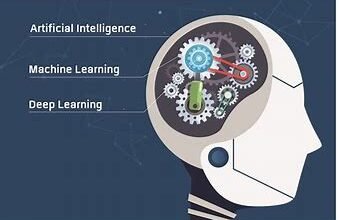How to Bypass PDF Permissions Password from PDF? Quick Solution
Bypass PDF Permissions Password from PDF
Do you want to bypass PDF permissions password from PDF? If yes, then this technical guide is very useful for those who want to remove PDF permissions password. You just need to learn this blog carefully.
Everyone adds passwords to PDF files in Adobe Reader to keep them secure. However, there are times when a user wants to open a protected PDF file. So they started looking for an easy and reliable way to disable PDF security password. In this blog, we will discuss the two best methods that will help you completely bypass PDF security passwords.
Manual Method to Bypass PDF Permissions Password from PDF
If you are using Adobe Acrobat Pro DC, here are the steps to remove PDF permissions password.
Unlock PDF PDF Password in Acrobat Pro DC
- After opening the PDF file in Adobe Acrobat Pro DC.
- If the document has an open document password, the tool will ask for the user’s password and click OK.
- Now go to the “File” menu and click on “Properties“. The Document Properties dialog box appears.
- Click on the “Security” section. Choose the Security Method drop-down list and select No Security.
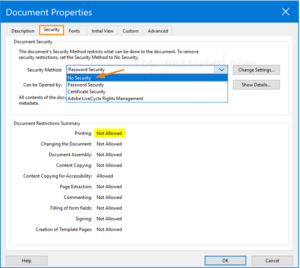
- Enter the correct password in the “Enter Password” box and click “OK“, The tool will ask for confirmation.
- Click OK again. Be sure to save the document by pressing Ctrl + S or by going to the File menu and clicking Save.
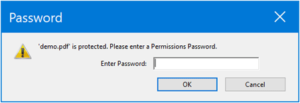
Instant Solution to Bypass PDF Permissions Password from PDF
Based on the above, we have come up with another alternative that can remove the file access password easily. With the help of this FreeViewer PDF Unlocker Tool, users can easily unlock password-protected PDF file sources without a proper password. Users can decrypt PDF documents. Users can try this complete software to open PDF files for printing, copying, and extracting.
Other permissions are also enabled, such as comments, signatures, document assembly, and form filling. It also provides advanced algorithms and makes the task easy. The device offers a user-friendly interface, so even non-technical users can use it without seeking external help. This software is packed with amazing features and functions.
To use this tool to remove security from Adobe PDF, follow the steps:
- First you need to Download and Run the software on your system.

- After that, select the Add File(s) or Add Folder option to enter the PDF files.

- Then, choose either the Save or Print option as per the need.

- Select the “Change” option and click the destination folder.

- Click the Unlock option to begin the process.

- Now, the program will unlock PDF restrictions.

Final Word
As we all know, there are two sides to a coin, and the PDF file format has its advantages and limitations. Sometimes users forget passwords for PDF files. At that time, they found another method that could remove PDF permissions password. Because of security reasons, users cannot edit or modify documents. Therefore, in this article, we focus on the famous software that can remove or crack PDF bypass PDF permissions password from PDF. Hence, it is recommended to choose this tool to get better results without any hurdles.